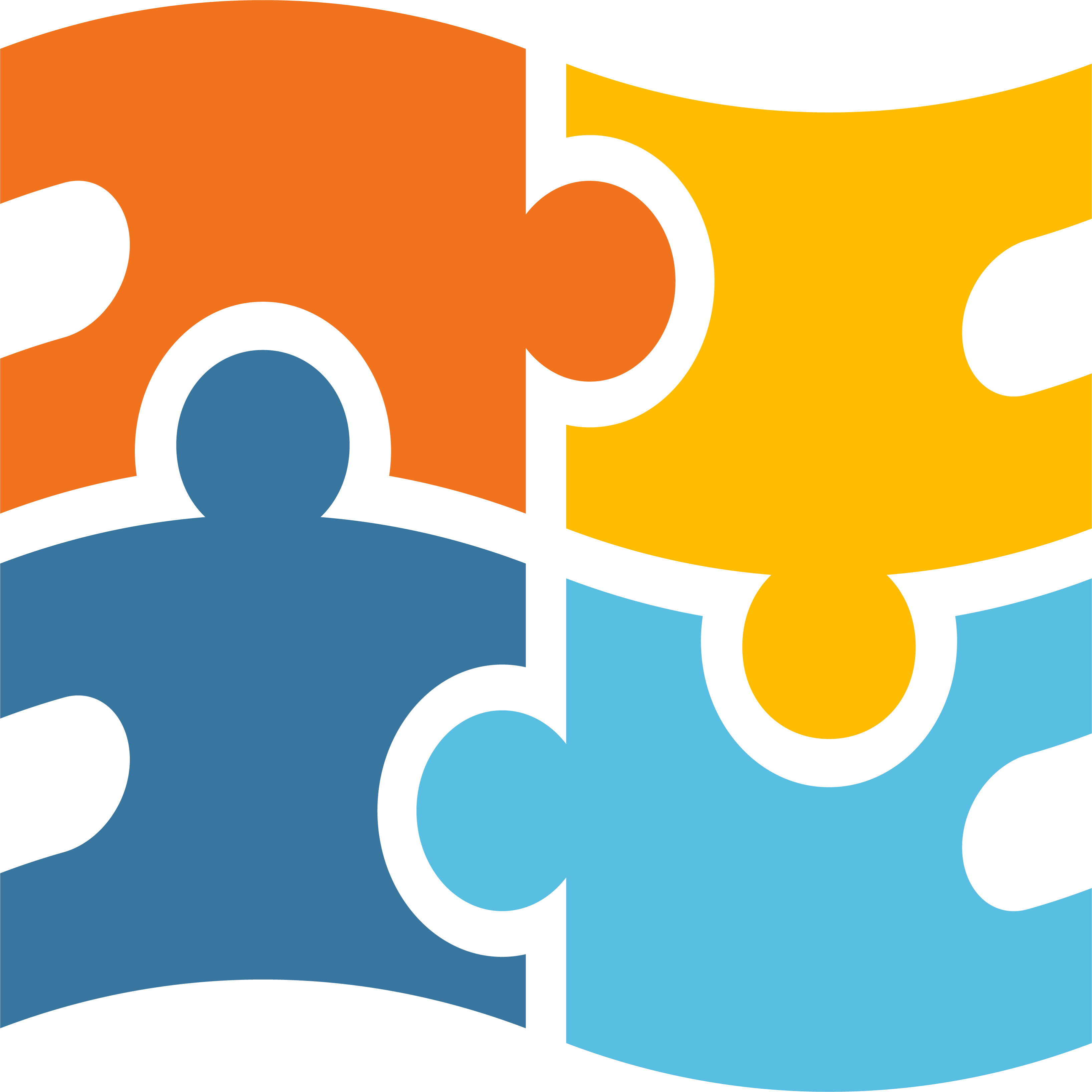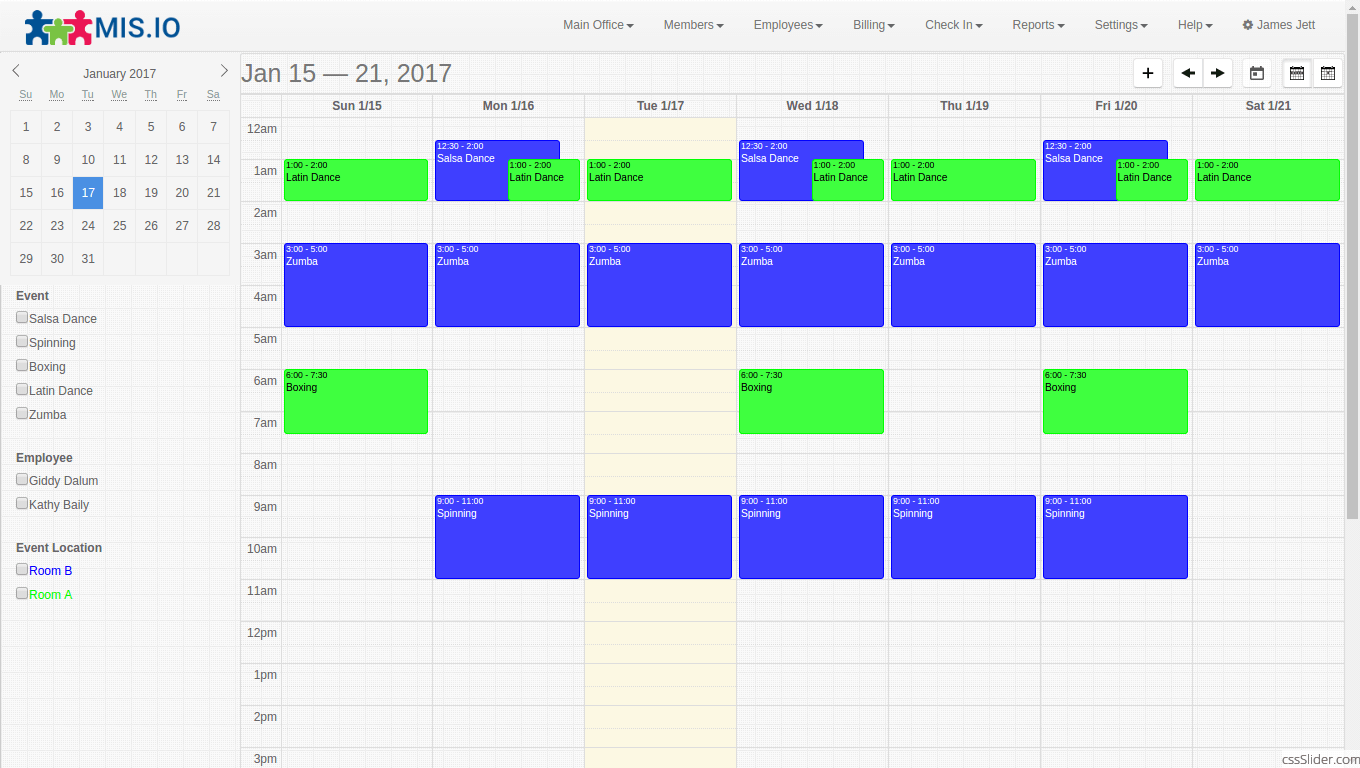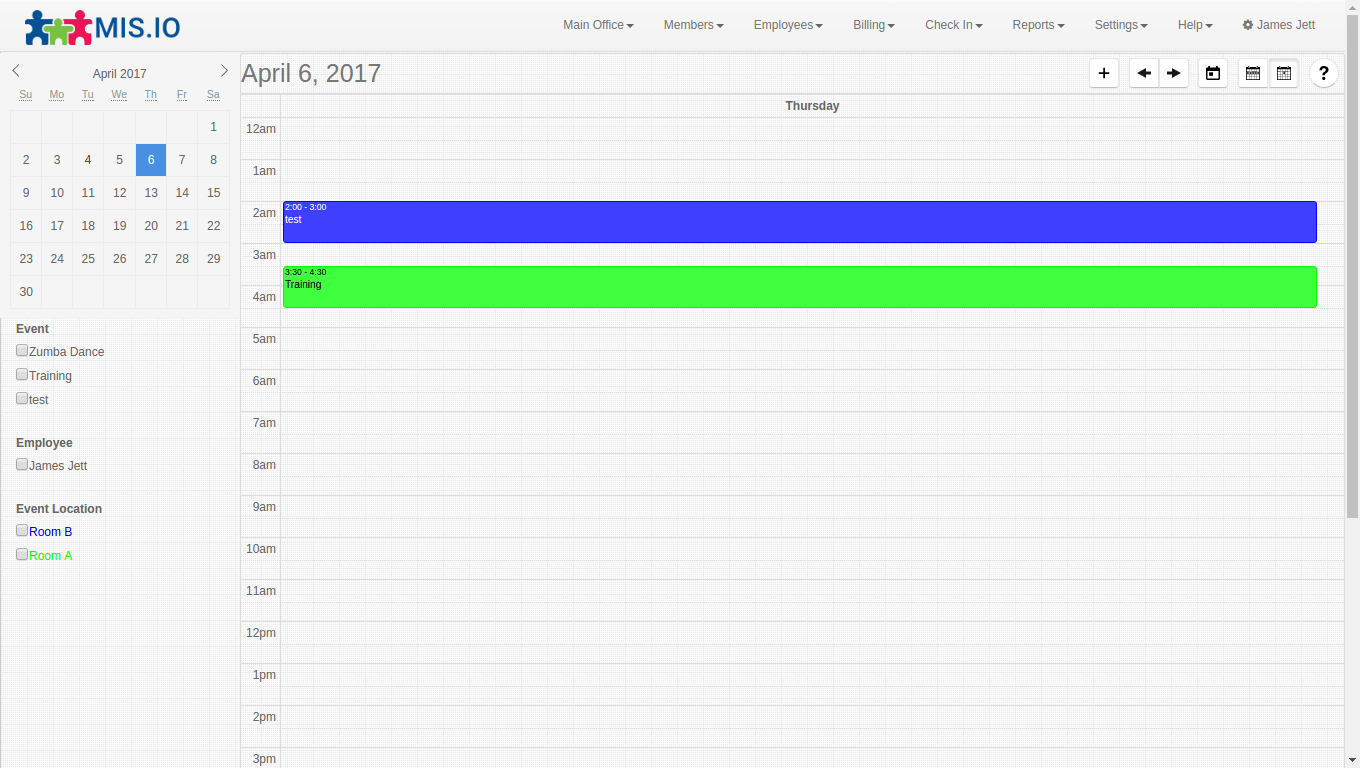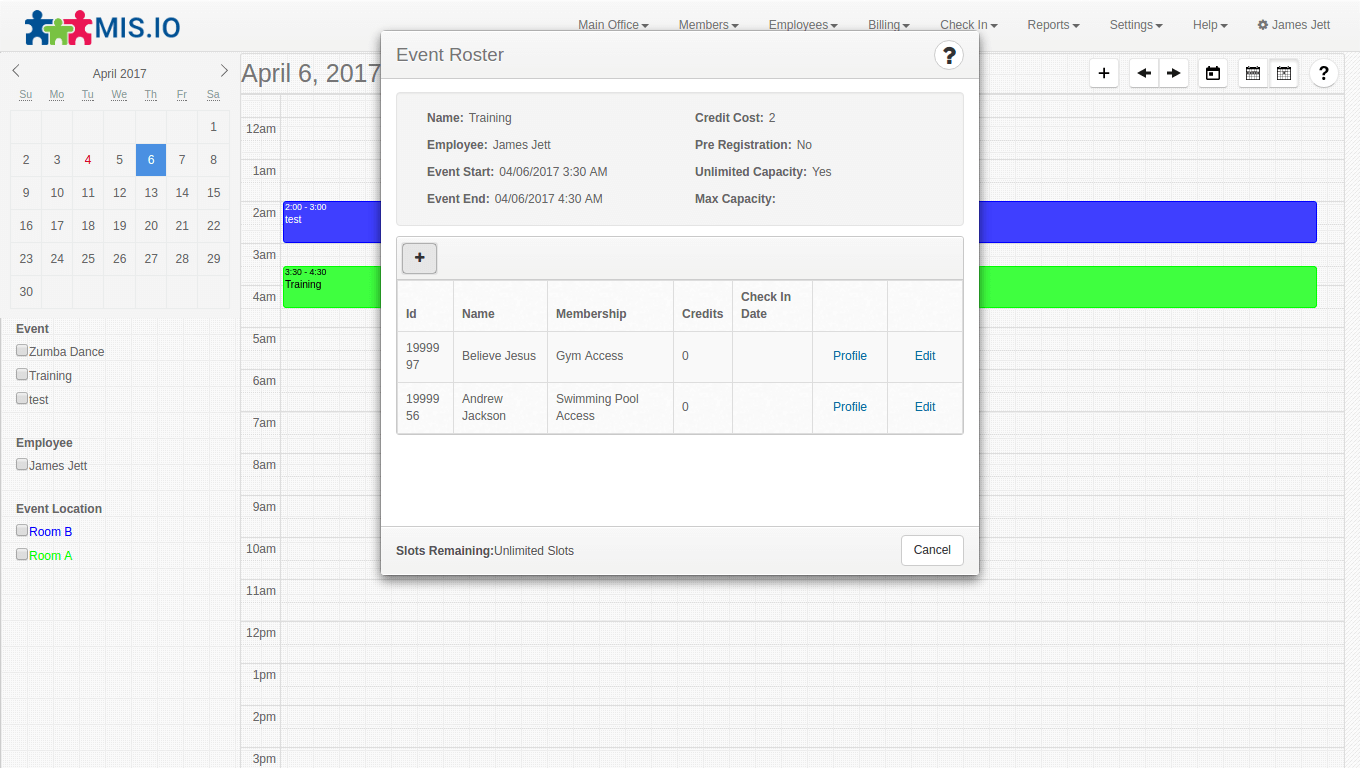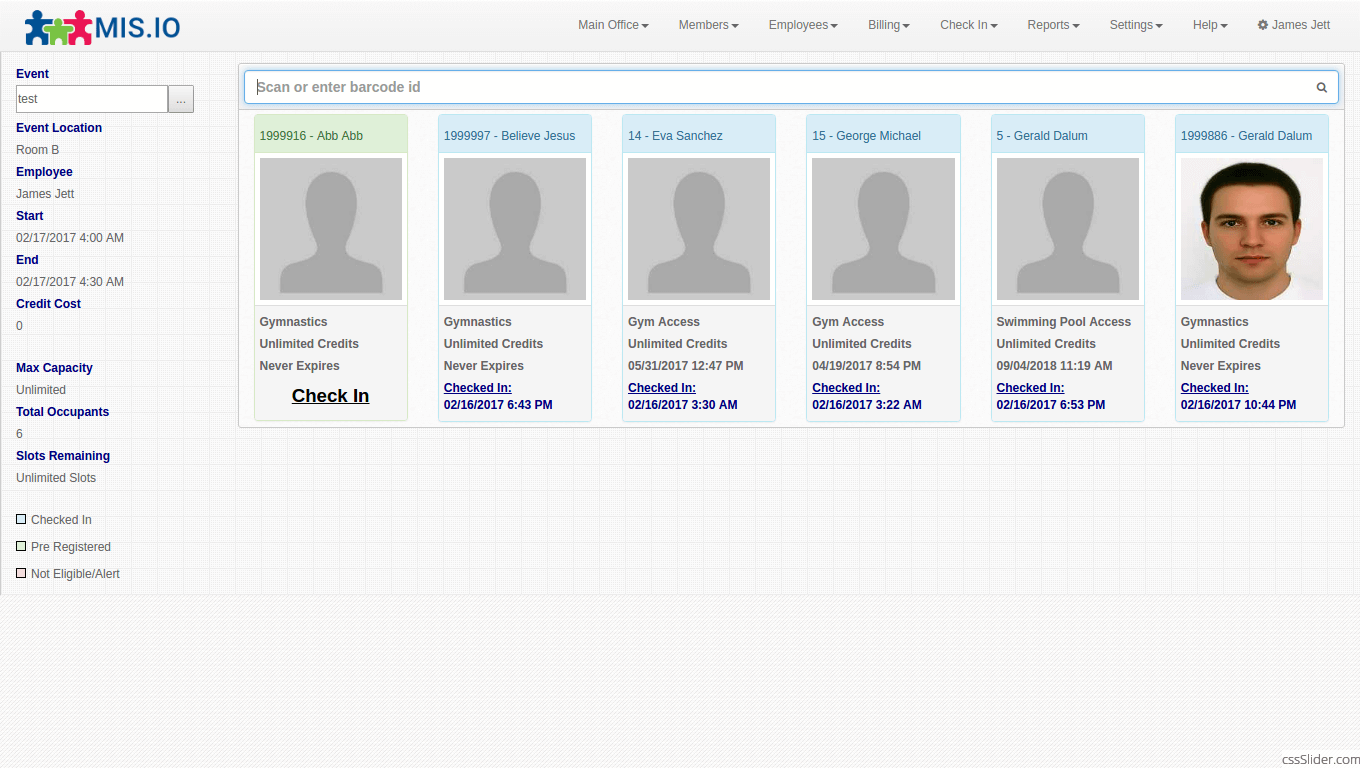Event Scheduling Gym Software
Appointment Management • Class Schedule • Training Schedule • Event Check In • Roster Management
Free Sign UpThe event scheduling feature allows for you to schedule and manage events in a very easy to use user interface. We designed this software feature in a way so your gym or membership facility is not locked down in any way. The event scheduling software can handle your trainer's sessions or class schedule. You are not limited to just these two. If you need to manage an event, our software system can handle it. An event can be setup in a way where your members can pre register in advance and you can also setup a maximum capacity in case you have to limit how many members are allowed to attend. We also designed our software to include an event check-in screen where a member can sign into a certain event they are elgible to attend.
What are the key benefits of the Event Scheduling Feature?
• Easy Scheduling
Our software was built to make scheduling very easy to handle your scheduled events. All you have to do is choose a date from the calendar, then double click on the time you want to schedule an event. You then fill in a couple of details about the event like assigned employee, which can be an instructor, trainer, or any type of employee you want. You then choose if this will be a recurring event or a single one time event. Then choose the memberships that are allowed to attend the event or choose that all memberships can attend. This will determine if a member is eligible to pre register and sign into this event. Once you create the event, you will see the event in an easy to navigate graphical event scheduler. Once you have the event created, you can click on it at anytime to assign any eligible members to it. The event scheduling software does not force a member to pre register. They can always get assigned and signed into the event from the event check-in screen. Our software make it very flexible to manage your gym or membership facility event schedules.
• Recurring Event
Most gym or membership based businesses will schedule an event that occurs on the same day and time within a certain date range. MIS software has the ability for you to handle this within a single event entry. This is called a recurring event. When you are creating and scheduling an event, the software will give you the ability to select if the event is a recurring event. If you choose this, the software will give you a couple of options like the days of the week this event will occur and the end date this event will recurr to or you can chose that this event will recurr forever. This makes it very easy to handle classes, training sessions or any type of scheduled events.